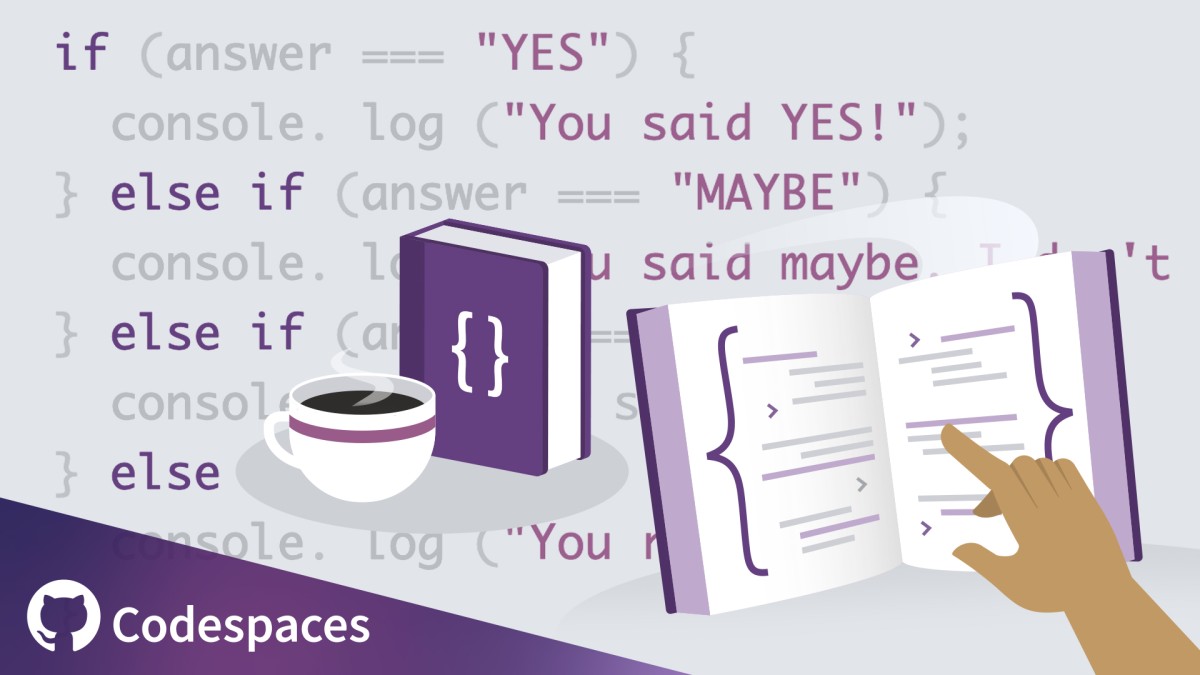A peek into the crucial details associated with building a successful career as a front-end developer.
Who Is a Front-End Developer?
A front-end developer is a professional who takes charge of the client-side development of websites and web applications. Their role revolves around building an accessible and intuitive user interface, which includes everything that a user sees and interacts with on a web page.

Role and Responsibilities
Front-end developers play a crucial role in creating a seamless and engaging web experience for users. They are tasked with deciding the placement of images, designing the navigation structure and look and feel of the site. The primary goal is to make the application aesthetically pleasing and easy to navigate for users.
Monetary Aspects
According to data obtained from Glassdoor in February 2023, front-end developers in the US earn an average annual pay of $84,235, inclusive of an average yearly salary of $78,516 and additional pay amounting to $5,719. The additional pay can include elements like profit-sharing, commissions, or bonuses. Other factors influencing this pay scale include educational qualifications, professional experience, and certifications.
Career Prospects
The demand for front-end developers permeates various industries and sectors. Be it a non-profit organization, a new startup or an established enterprise, front-end developers can carve a niche for themselves in any arena. The flexibility offered by this field allows developers to align their job roles with their specific interests.
The nature of the job also opens avenues to work remotely, thus providing opportunities to work with organizations across the globe right from the comfort of your home.
Skills Required
Success as a front-end developer calls for a unique combination of technical skills and soft skills. Here are a few critical ones.
Technical Skills
HTML, CSS, and JavaScript
These forms the backbone of any web page or application. HTML structures the page, CSS makes it look presentable and JavaScript makes it interactive.
Frameworks
Understanding frameworks like Django is crucial to working with CSS and JavaScript.
Developer Tools and Software
Knowledge of software tools like version controls is imperative for a front-end developer. These tools facilitate changes in source code, enabling developers to make modifications without starting from scratch.
Soft Skills
Apart from the hard skills, certain soft skills also play an important role in becoming a successful front-end developer:
- Creativity
- Problem-solving skills
- Communication skills
- Teamwork
By signing up for the Front-end Developer Professional Certificate course, you can step into a challenging yet rewarding career in front-end development.
Tags: #FrontEndDevelopment, #HTML, #CSS, #JavaScript, #WebDevelopment
Reference Link